In addition to running Centos 7 in VirtualBox to prepare for the RHCSA exam, I am installing it on several machines in our IT lab at the Arlington Career Center, since the best way to become truly comfortable with an OS is to use it in day to day activity. After many years (since 2004) using Ubuntu as my desktop OS, I feel very comfortable with its quirks and with navigating my way around Launchpad and Personal Package Archives (PPAs) and such to find and install the software I need.
Centos 7 is new to me, so it will take me awhile to reach that same feeling of comfort. I had an early experience that is a bit disconcerting, which raises some questions I would like to get answered early on in the process.
Following the instructions in the text we are using to prepare for the RHCSA, I selected "Server with GUI" from the software selection dialog. When the install finished, I had a Gnome Shell 3 desktop. The following screenshot shows this desktop with the System Tools menu displayed:
When it finished, I was caught by a surprise. The menu options under "System Tools" had changed, and options "Software" and "Software Update" weren't there anymore:
I've been telling my young charges that "real sys admins don't use GUIs" since the beginning, so I would be perfectly comfortable if it were the case that the proper way to update Centos 7 is just to run:
# yum updateand that we should simply avoid the GUI update and package tools which have now disappeared anyway. I'll be more comfortable when I can read this as official Centos doctrine, so I'll be looking for statements to that effect as I continue learning. I also need to find out how to work with RPM repositories, and which ones I should add to our lab workstations that will best provide software I will want without causing conflicts and breaking things.
To see if I could learn more about the disappearing menu items, I did a Google search on "Software Update" disappears from Centos 7 after running it and found this, which was helpful. It seems odd to me that such a big change would be made between what I would assume to be a minor release update (7 to 7.2), but getting a feel for how things work in Centos is what I am after, so this experience will be part of my education.


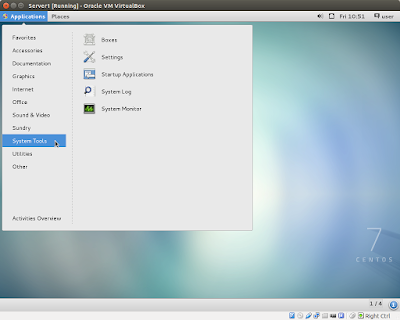
No comments:
Post a Comment